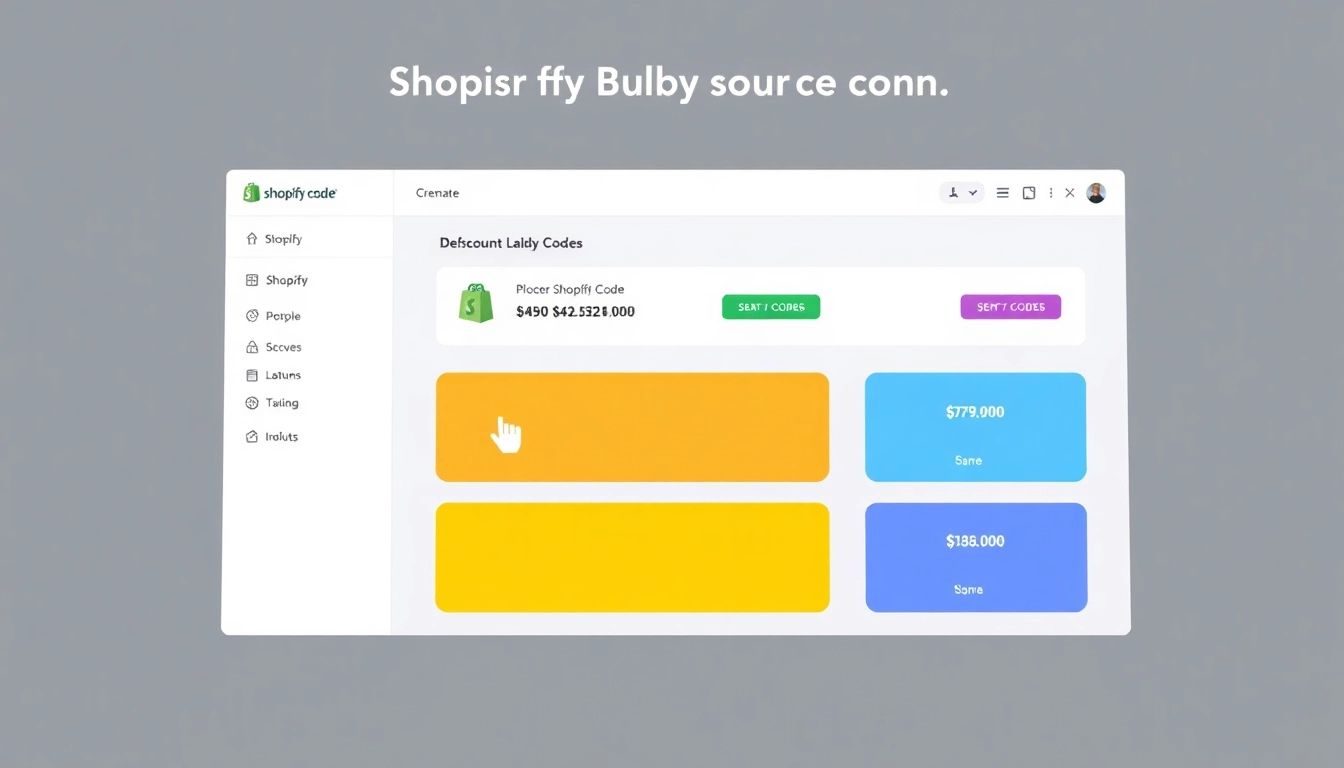Understanding the Mac Pro
1. Overview of Mac Pro’s Specifications
The Mac Pro is Apple’s flagship desktop computer designed for professionals who require extreme performance and unparalleled flexibility. Equipped with powerful hardware, the Mac Pro ensures that even the most demanding tasks are completed with ease. Most recent iterations feature the M2 Ultra chip, which integrates a 12-core CPU with up to 38 graphics cores, enabling exceptional levels of processing power.
In terms of memory, the Mac Pro supports up to 192GB of unified memory, allowing for smooth multitasking and efficient handling of large datasets or high-resolution media. Storage options are equally impressive, offering up to 8TB of SSD storage, which translates to rapid data access times and ample space for extensive projects.
2. What Makes It Unique Compared to Other Macs?
What distinguishes the Mac Pro from other Mac models is its modular design, allowing users to customize their setups significantly. Unlike the MacBook or iMac, where components are often fixed, the Mac Pro allows users to upgrade specific elements to enhance performance as needed.
Another significant feature of the Mac Pro is its expandability. It supports multiple GPU configurations, extensive I/O options including USB-C, Thunderbolt 3, and various PCI Express slots for adding specialized cards. This versatility makes the Mac Pro particularly appealing to video editors, 3D artists, and professionals who rely on heavy computational tasks.
3. Ideal User Profiles for the Mac Pro
The Mac Pro is tailored for a variety of professional fields that demand high-performance computing. Ideal users include:
- Video Editors: Professionals working with 8K video can leverage the immense processing power to edit seamlessly.
- Graphic Designers: Those who require advanced graphics capabilities will benefit from the Mac Pro’s GPU options for rendering detailed images.
- Audio Engineers: With its high-memory capacity, sound engineers can work with large audio files and multiple tracks without latency.
- Developers: Software developers can streamline their workflow with the power and flexibility to manage extensive databases or run virtual machines efficiently.
Where to Buy Mac Pro
1. Official Apple Retail and Online Options
The most straightforward way to buy Mac Pro is directly from Apple. Their website and retail locations offer the latest models, which can be customized to meet specific needs. At Apple’s official site, users can explore various configurations, such as choosing different processors, RAM quantities, and storage capacities, ensuring they get a machine that suits their exact requirements.
2. Best Deals from Authorized Resellers
In addition to purchasing directly from Apple, several authorized resellers provide competitive pricing and financing options. Retailers like Best Buy and B&H Photo often have promotions where customers can save on bundles with peripherals included, such as monitors, keyboards, and mice.
Consider also looking into seasonal sales events, like Black Friday or back-to-school promotions, which can sometimes yield significant discounts on high-ticket items like the Mac Pro. Signing up for newsletters from these retailers can provide notifications on deals and exclusive offers.
3. Secondary Markets and Refurbished Options
For users on a budget, exploring refurbished or used options is a viable route. Websites such as eBay, Amazon, and Craigslist have listings for secondhand Mac Pros, often at a fraction of the original price. Certified refurbished models from Apple also come with a warranty and are restored to like-new condition, making them an appealing choice for cost-conscious buyers.
It’s essential to do thorough research when purchasing from secondary markets. Users should check seller ratings, product histories, and ensure adequate return policies are in place to mitigate any risks associated with used equipment.
Customizing Your Mac Pro
1. Available Configurations and Upgrades
One of the biggest advantages of the Mac Pro is its customization capabilities. When configuring a Mac Pro, options include processor choices, memory sizes, and graphics configurations. Depending on the user’s needs, they may opt for:
- CPUs: Options range from the 12-core M2 Pro chip to the cutting-edge 24-core and 32-core configurations in the M2 Ultra, providing flexibility and power as required.
- Memory: Choose between 32GB up to a maximum of 192GB of unified memory, allowing for extensive multitasking and data processing capabilities.
- Graphics: Customization of graphics configurations can include up to 38-core GPUs, providing enough power for high-end video rendering and graphics-intensive applications.
2. Tailoring Performance to Your Needs
To truly optimize performance, users should assess their workflow and the applications they intend to run. For 3D modeling, investing in additional GPUs may offer the most significant performance benefit. Meanwhile, users focusing on video editing may choose larger SSDs and faster processors to enable quicker rendering times.
3. Accessories to Enhance Your Mac Pro Experience
Alongside customizing the hardware, users should also consider accessories that can enhance the overall experience of using a Mac Pro. Options include:
- Displays: The Pro Display XDR provides stunning color accuracy and clarity, perfect for creative professionals. Adding multiple monitors can significantly boost productivity.
- Storage Solutions: External SSDs or NAS setups allow for quick backups and additional space, which is critical when working on large projects.
- Audio Equipment: High-quality microphones and studio monitors can provide superior sound quality for audio professional use cases.
Comparing the Mac Pro with Other Models
1. MacBook Pro vs. Mac Pro: Which to Choose?
Choosing between a MacBook Pro and a Mac Pro ultimately depends on the user’s requirements. The MacBook Pro provides portability and excellent performance within a slim design, making it suitable for creatives on the move. However, if a user’s work demands the utmost in processing power and customizability, the Mac Pro is the clear choice. Furthermore, the Mac Pro’s upgradeability means it can serve users for much longer, as they can invest in components as their needs evolve.
2. iMac Performance in Comparison
While the iMac offers a striking display and integrated design, it lacks the same level of customization that the Mac Pro provides. Users who prioritize portability may lean towards the iMac for its aesthetic appeal and adequate performance. However, performance-intensive tasks, particularly in professional settings requiring extensive computing power, will be better suited for the Mac Pro.
3. Pros and Cons of Upgrading
Upgrading to the Mac Pro can seem daunting, particularly considering the investment involved. However, the pros often outweigh the cons:
- Pros: Exceptional performance, longevity due to modular design, greater flexibility in configuration, and powerful graphics capabilities.
- Cons: Higher initial cost, potential over-specification for users with lighter workloads, and the need for additional peripherals may increase overall spend.
User Reviews and Expert Opinions
1. What Users Say About Their Mac Pro Experience
Users often rave about the Mac Pro’s performance, particularly its ability to handle intensive processes running simultaneous demanding applications. Many note the ease of upgrades as an important factor in their purchase decisions, with users appreciating the modular approach that allows for tailored system responses to future advancements in software demands.
2. Expert Reviews Highlighting Performance
Expert reviewers consistently rate the Mac Pro highly for productivity. Performance metrics in applications such as Adobe Premiere Pro and Autodesk Maya demonstrate significant processing power, enabling smoother editing and rendering workflows. Experts often recommend it as one of the best workstations available for creative professionals.
3. Frequently Asked Questions About Buying Mac Pro
As interest in the Mac Pro grows, several common questions arise:
- Is it worth the investment? For professionals whose work relies on high levels of performance, the Mac Pro can be an invaluable tool that increases productivity.
- Can it be used for gaming? While the Mac Pro is not designed primarily for gaming, its powerful graphics capability allows for enjoyable gaming experiences under certain configurations.
- What is the warranty period? The Mac Pro typically comes with a one-year limited warranty, with options for purchasing AppleCare for extended coverage.